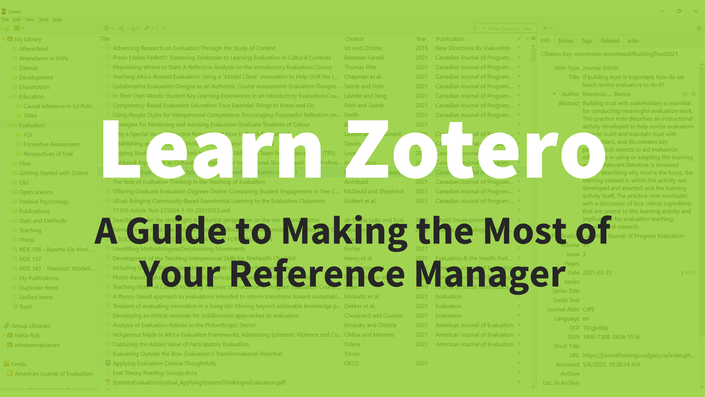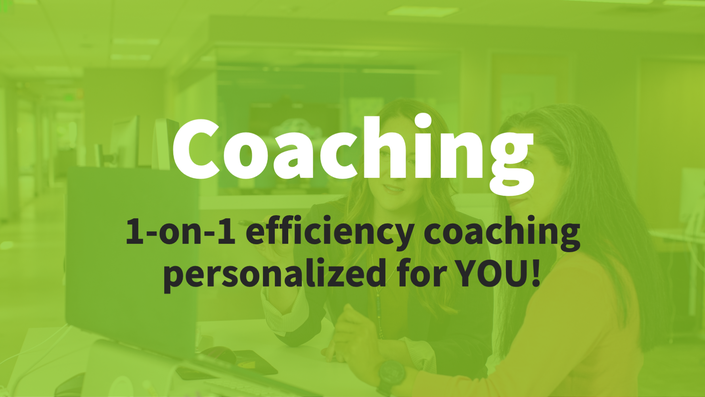Why should you learn Zotero?
If you are writing anything that involves references or in-text citations, then you need a reference manager.
I recommend Zotero because it's free, run by a non-profit, and open source.
It's one of my favorite efficiency hacks because once you learn Zotero you're going to save a ton of time creating any resource that requires references or in-text citations.
Thesis? No problem. 100+ page dissertation? EASY. No more spending time at the end of writing to build your reference list or check your in-text citations are in your citation style. It's all done automagically!
Preview Course Video: Why use reference management software
Here is a sample video to get a sense of what you can expect if you purchase the course. This video explains why you should use a reference manager, with a preview of how amazing Zotero is as a tool!
If you want to view more of the curriculum, see the curriculum overview below. You can view the first few videos for free before purchasing the course.

Your Efficiency Guide
Dana Linnell Wanzer, PhD
When I started graduate school, I was told to pick a reference management software and to start using it. I picked one... and promptly did nothing with it. I wrote my first few papers and did my references by hand and was frustrated when it was riddled with errors and came back for revision.
I was fed up enough that I decided to figure out how to learn Zotero for writing my thesis. Immediately, the light bulb went off and I questioned why I hadn't begun using it from the very beginning. I've been using Zotero ever since and it has made me a more efficient and overall better researcher.
I had to learn Zotero all on my own, but you don't have to. I created this course after walking through many individuals on how to get started and use both basic and advanced options within Zotero. My hope is that you can learn Zotero efficiently so you can improve your own research processes!
I have been using Zotero and was self-taught...meaning, I figured out how to use it to produce reference lists and create shared libraries. However, I had a hunch that I wasn't using it to its full potential. This course confirmed that, AND taught me all the other cool stuff Zotero can do. I am very happy I chose to spend the time on this course. Thank you, Dana, for creating an amazing course!
This is a great introduction for a novice user to help me get started at the very beginning of my academic work. I can imagine going back to it over and over in the future because of all the advanced features that were demonstrated. Thank you, Dana!
Preview the Curriculum
- Organizing files: Collections, tags, & related (10:11)
- Group libraries (5:37)
- Special collections: My publications, duplicates, unfiled, & trash (9:49)
- Bibliographies, citations, and reports (7:12)
- Backing up Zotero (2:48)
- Searching files (8:42)
- RSS Feeds for easy reference adding (2:31)
- ZotFile (18:50)
- Other plugins of note (12:09)
- Proxies for easy reference adding (7:09)
- Zotero Bib (4:10)
- Staying up-to-date on the latest Zotero features (9:46)
More Efficient Academic Products
These are the current products available from the Efficient Academic.
Note that some courses have tiered pricing. Go to the course to learn more about the sliding pay scale.